My class notes for our lecture on graphics:
Pixels: small ‘pixels’ make up a larger image – have a limit to how far you can zoom in to keep quality
Vectors: a mathematical equation to make up a specific shape. Expands mathematically as you zoom so the quality stays.
Photoshop costs money the more you get into it
Pixlr & Vectr can be used right in your browser
GIMP is a good free version of a photoshop-like tool
Powerpoint is a great tool to edit graphics – and is widely available to learners
- everything you create in powerpoint can be exported as a picture
- you can ‘save as’ your powerpoint as a different type of media (pictures or pdfs)
- cropping tool can be useful for changing the focus of a photo or rearranging a photo altogether
- can insert a screenshot and edit that
Powerpoint can also be used to create graphics
- can use shapes tool – all vector shapes, so keeps same resolution no matter the size of the shape
- can save all different shape/text components by selecting all of the area you want and ‘grouping’ them
- can also move different layers of shapes ‘to front’ or ‘to back’
- can save the ‘logo’ all as one by selecting and ‘save as picture’
SmartArt:
- pre-made graphic that you can then edit and add text to
- great way to make a quick ‘professional’ graphic
Apps:
- google photos automatically creates photos/videos you might like
- Prisma to edit photos
- Mirror Lab – takes a photo and can give it a kaleidoscope effect
- 8Bit photo
- Comica – gives it a comic-strip effect (sketched, coloured, b&w, set it up in panels to make a strip, can add text bubbles
bryanmmathers.com – Creative Commons graphics inspiration
Here is a personal graphic that I made using the tips and tricks from PowerPoint:
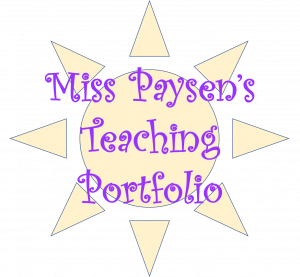

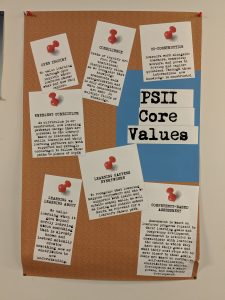
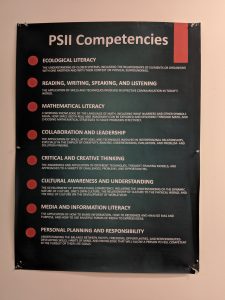

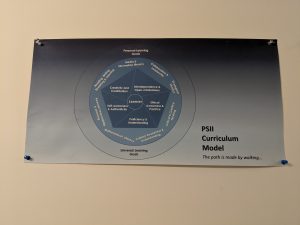
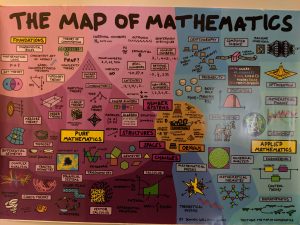
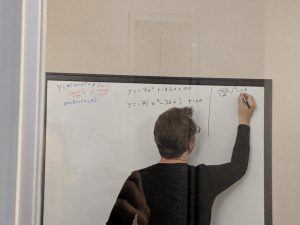




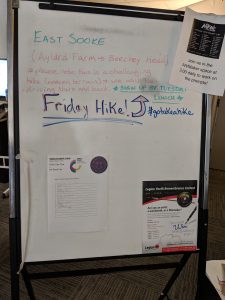






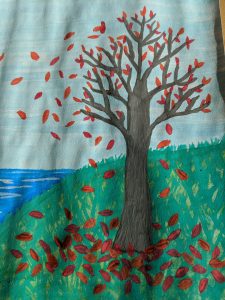








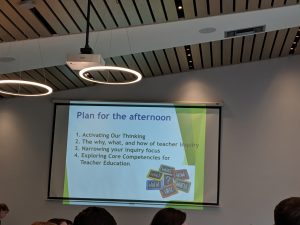
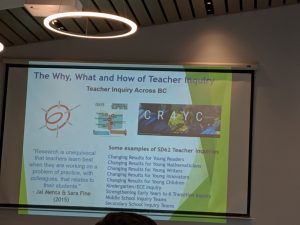
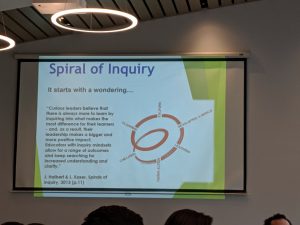
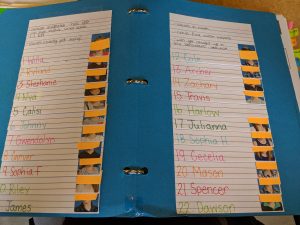

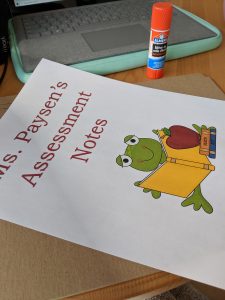

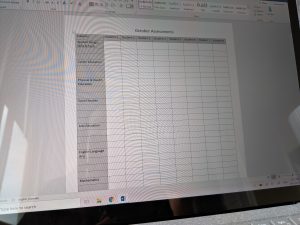
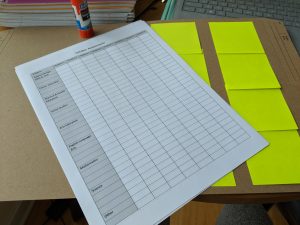
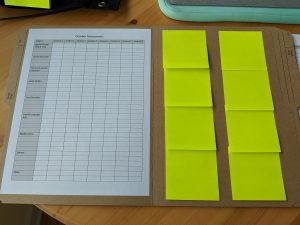
Recent Comments